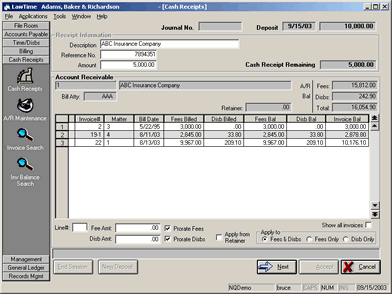
LawTime Cash Receipt Entry
The LawTime cash receipt program is smarter than most bookkeepers! It will automatically post cash receipts for you based upon rules that you determine when the program is installed (such as pay the oldest bills first, pay disbursements before fees, etc.). You can also post cash to specific invoices or even to specific attorneys on invoices.
- Post cash to accounts receivable, retainer/trust, general ledger or work-in-process (for disbursement refund checks) all in the same program.
- Posting cash to A/R invoices can be performed at the client level or the matter level.
- Auto-posting will post cash to oldest invoices first and keep posting until entire receipt has been appplied or all invoices have been paid.
- Invoice number search, invoice balance search and link to conflict-of-interest search makes finding the appropriate apply-to invoice a snap!
- Un-applied funds can be applied in one step in the cash receipts program.
- Cash can be applied to a variety of retainer-trust accounts without going to a separate trust accounting system.
- Cash can be applied directly to the General Ledger.
- No separate posting program. Cash Receipts are fully posted automatically at the time of entry.
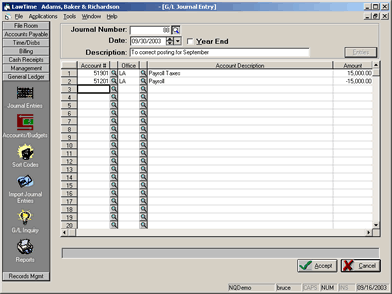
General Ledger
The LawTime General Ledger is very flexible and all other applications integrate seamlessly into it
- All transactional LawTime modules integrate to the general ledger at the lowest level of detail.
- No posting to the general ledger from other modules required. When data is entered into other modules it is instantaneously entered in the general ledger.
- You set the default detail level of the General Ledger report for each G/L account and transaction type: One line per month, one line per day, one line per journal or show all detail with ability to override at report time to show more detail.
- G/L Inquiry lets you compare month-by-month activity for an account between years or budget to actual with drill down to the detail.
- Journal Entries can be imported from other programs.
- Print Loan Amortizations on demand.
- General Journal report shows g/l journal entries and automatic journal entries from integrated modules with date/time and user who made journal entry.
- Journal Entries for previous year automatically update balances for current year.